You may be back here because the registration process didn’t seem to work.
You should have received an email at the email address you supplied. That email showed the username you selected, and it supplied an automatically generated, case-sensitive password that contained upper and lower case letters, symbols, and numbers. There was also a link on that same email message that took you back to a log-in that asked for your username and the password.
If you correctly typed in your username and password, you were taken to your personal profile site. Or maybe you weren’t…
If you’re sure you correctly typed your username and password, and if the system still said something like “incorrect username” or “incorrect password,” don’t feel like the Lone Ranger. That happened to me, too. Here’s the fix: Cut-and-paste the username from the email into the username window. Then cut-and-paste the system-generated password into the password window. That should take you to your personal profile. Please read it.
You can’t change your username, so don’t even try.
You can and should change your password. When you change your password the first time, you’re changing it from the system-generated characters to something you can easily remember. Remember, your password is case-sensitive, so make sure the Caps Lock key isn’t on.
Once you’ve done all this, you should be able to log on, leave comments, and hopefully enjoy the website and contribute your comments.
Also you must use the same e-mail address you registered with to retrieve a lost password. Sometimes people sign up using a Hotmail or other temporary e-mail account for anonymity purposes. If you forget that account or let it lapse, then the OpenCdA password recovery system will not work.
If you’re still having problems, email Dan or Mary or me. Our email addresses are in the “contact” link in the upper right corner of our home page.

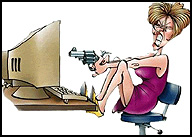
Thanks, Bill. I’d also like to add that we (Mary, Bill, and I) cannot recover your password for you. We don’t see the passwords and we cannot change them. The only way to retrieve a new password is have this blog software send you a new one when you attempt to log in; the link is right there at the bottom of the Log In screen, titled “Lost your password?”
Comment by Dan — November 26, 2008 @ 6:57 pm
I was gone for awhile and forgot my password a few weeks ago.I tried to get a new password sent to me, but was never sent one by the system.
Luckily,I remembered my old password a day later.So, don’t lose your passcodes, or it could be hard to get a new one.
Have a Happy Thanksgiving, OpenCDAites.
Comment by kageman — November 27, 2008 @ 10:30 am